| 일 | 월 | 화 | 수 | 목 | 금 | 토 |
|---|---|---|---|---|---|---|
| 1 | 2 | 3 | 4 | 5 | 6 | |
| 7 | 8 | 9 | 10 | 11 | 12 | 13 |
| 14 | 15 | 16 | 17 | 18 | 19 | 20 |
| 21 | 22 | 23 | 24 | 25 | 26 | 27 |
| 28 | 29 | 30 | 31 |
- 티스토리챌린지
- 오블완
- conda 가상환경 설정 오류
- window netstat time wait 제거
- time wait port kill
- conda 기초 설정
- 3000 port kill
- conda base 활성화
- 려려
- 실행중인 포트 죽이기
- conda base 기본 설정
- Today
- Total
모도리는 공부중
[TypeScript, NestJS] No metadata for * was found 본문
문체가 반말인 점, 미리 양해 부탁드립니다.
친구에게 하소연, 일기장, 독백처럼 말하고 있다고 생각하고 정겹게 읽어주세요.
ERROR [ExceptionsHandler] No metadata for "User" was found.
EntityMetadataNotFoundError: No metadata for "User" was found.
NestJS 오픈된 강의를 들으면서 Board 생성을 진행하던 중, typeorm 버전 문제로 이미 여러 차례 고생을 하고 있었다.
가장 빠른 방법은 다운그레이드 후 하는 것이었지만 그렇게 하기는 왠지 모르게 싫더라. 그래서 여러 사람들의 쌩고생 후일담을 보며 겨우겨우 해결을 했었다. 내가 참고했던 링크들이 아래(더보기)와 같다.
No metadata for "BoardRepository" was found. - Typeorm repository 패턴 사용하기
아래에서 사용하는 코드는 youtube 콘텐츠를 참고하였습니다.참고 콘텐츠 : 따라하면서 배우는 NestJSNest.js 튜토리얼을 따라 실습 하던 중에 아래와 같은 error가 발생 했습니다.결론부터 말하자면
velog.io
RepositoryNotFoundError: No repository for "BoardRepository" was found. 에러 해결하기
강의를 듣던 도중 repository 에러로 반나절을 날려먹었다.삽질의 연속이었다.버전을 낮춰보기도 하고 강의의 소스코드를 비교해서 틀린그림찾기도 엄청 했었다.하지만 해결하지 못했었다. 찾던
velog.io
NestJS@9.x.x & TypeORM@0.3.x에서 customRepository 쉽게 사용하기
typeorm의 버전이 0.3.x 로 올라가면서 0.2와는 너무나도 다른 많은 변경들이 생겼다. 이것은 혼란 그 잡채였다.기존 0.2 버전에서는 @EntityRepository를 이용해서 커스텀 레포지토리를 만들어서 쓸 수 있
velog.io
EntityMetadataNotFoundError: No metadata for "Boards" was found.
//에러 [Nest] 6655 - 2022. 02. 02. 오후 1:49:12 ERROR [ExceptionHandler] No metadata for "Board" was found. EntityMetadataNotFoundError: No metadata for "Board" was found. at EntityMetadataNotFoundError.TypeORMError [as constructor] (/Users/xxx/Desktop
maggie-a.tistory.com
User도 같은 방식으로 진행하면 되겠지? 하면서 수정을 했는데, 아무리 해도 계속 진행이 안되는 거다. 왜?? 대체 왜?? 하면서 보니까 맨 마지막 방식을 잊어서였더라고.
근데 여기서 의문이 튀어나오고 답답해졌다. 아니, 쉽게 편하게 하려고 entities를 경로 방식에 *까지 집어넣어 지정해놨는데 왜 굳이 내가 필요한 Board와 User를 따로 import해줘야 해? 이게 더 문제 아닌가? 이런식으로 하면 계속 추가추가만 해서 번잡스러워질텐데?
그래서 도무지 못 참겠다, 하며 '__dirname'의 정체를 뜯어보기로 했다.
import { TypeOrmModuleOptions } from '@nestjs/typeorm';
import { User } from 'src/auth/user.entity';
import { Board } from 'src/boards/board.entity';
export const typeORMConfig: TypeOrmModuleOptions = {
type: 'postgres',
host: 'localhost',
port: 5432,
username: 'postgres',
password: '비밀입니다만?',
database: 'board-app',
entities: [
`${console.log('entities dirname', __dirname)}`,
__dirname + '/../**/*.entity.ts',
],
synchronize: true,
};기존의 [ __dirname + '/../**/*.entity.{js,ts}' ]를 놓고 봤을 때, dirname은 현재 config가 위치한 경로일 것으로 추정된다.
내 디렉토리는 이렇게 생겼거든.
└inflearnboardapp
├dist
├node_modules
└src
├auth
├boards
└configs이렇게 해서 콘솔을 찍어보니..
entities dirname C:\Users\modory\뭐가많네요\inflearnBoardApp\dist\configs아? 아아??
노마드 코더의 TypeScript 오픈된 강의 들을 때 TS로 작성한 코드는 JS로 변환을 해줘야 해서 항상 npm run build를 진행해주어야만 했다. 그 과정이 NestJS 공부하면서 안 나오고 npm run start:dev로 해결되길래 안 그래도 궁금했었는데, build 폴더에 저장될 내용이 dist에 변환돼서 저장되고 있었던 것이다.
└inflearnboardapp
├dist
├auth
├boards
└configs
├node_modules
└src
├auth
├boards
└configs다시 말하면, src에 작성한 코드가 아니라 dist로 변환된 코드가 실행되고 있기에 configs에서 말하는 __dirname이 저렇게 나오게 된다.
어떻게 변환되는지 본격적으로 뜯어보자.
기본
src/configs/typeorm.config.ts
import { TypeOrmModuleOptions } from '@nestjs/typeorm';
import { User } from 'src/auth/user.entity';
import { Board } from 'src/boards/board.entity';
export const typeORMConfig: TypeOrmModuleOptions = {
type: 'postgres',
host: 'localhost',
port: 5432,
username: 'postgres',
password: '비밀',
database: 'board-app',
entities: [__dirname + '/../**/*.entity.{js,ts}'],
synchronize: true,
};dist/configs/typeorm.config.js
"use strict";
Object.defineProperty(exports, "__esModule", { value: true });
exports.typeORMConfig = void 0;
exports.typeORMConfig = {
type: 'postgres',
host: 'localhost',
port: 5432,
username: 'postgres',
password: '비밀',
database: 'board-app',
entities: [__dirname + '/../**/*.entity.{js,ts}'],
synchronize: true,
};
//# sourceMappingURL=typeorm.config.js.map각 엔티티 직접 추가한 형태
src/configs/typeorm.config.ts
import { TypeOrmModuleOptions } from '@nestjs/typeorm';
import { User } from 'src/auth/user.entity';
import { Board } from 'src/boards/board.entity';
export const typeORMConfig: TypeOrmModuleOptions = {
type: 'postgres',
host: 'localhost',
port: 5432,
username: 'postgres',
password: '비밀',
database: 'board-app',
entities: [__dirname + '/../**/*.entity.{js,ts}', Board, User],
synchronize: true,
};dist/configs/typeorm.config.js
"use strict";
Object.defineProperty(exports, "__esModule", { value: true });
exports.typeORMConfig = void 0;
const user_entity_1 = require("../auth/user.entity");
const board_entity_1 = require("../boards/board.entity");
exports.typeORMConfig = {
type: 'postgres',
host: 'localhost',
port: 5432,
username: 'postgres',
password: '비밀',
database: 'board-app',
entities: [__dirname + '/../**/*.entity.{js,ts}', board_entity_1.Board, user_entity_1.User],
synchronize: true,
};
//# sourceMappingURL=typeorm.config.js.map.... 답답 터진다. 아무리 봐도 다른 해결 방법이 있어야 정상이라는 생각이 든다. 그래서 github에 작성된 수많은 답변을 찾아 헤맸다.
https://github.com/typeorm/typeorm/issues/1327#issuecomment-1370307247
{ EntityMetadataNotFound: No metadata for "User" was found. · Issue #1327 · typeorm/typeorm
Hello, I'm trying to setup a new project using the latest release and the ormconfig.yml options. I'm following the documentation and pointing it to the src/entity/*.js location, but i keep ...
github.com
드디어... 내가 원하는 답을 찾아냈다. 우선은 저 사람처럼 entities 수정을 진행했다.
import { TypeOrmModuleOptions } from '@nestjs/typeorm';
import { User } from 'src/auth/user.entity';
import { Board } from 'src/boards/board.entity';
export const typeORMConfig: TypeOrmModuleOptions = {
type: 'postgres',
host: 'localhost',
port: 5432,
username: 'postgres',
password: '비밀',
database: 'board-app',
entities: [
'src/**/*.entity.{js,ts}',
'dist/**/*.entity.{js,ts}'
],
synchronize: true
};안 된다. 답변을 다시 보니 처음 보는 autoLoadEntities가 보인다. 이 녀석이 답일 것 같다. 설명을 번역해보자.

그래? 그럼 true 넣어줄게.
src/configs/typeorm.config.ts
import { TypeOrmModuleOptions } from '@nestjs/typeorm';
import { User } from 'src/auth/user.entity';
import { Board } from 'src/boards/board.entity';
export const typeORMConfig: TypeOrmModuleOptions = {
type: 'postgres',
host: 'localhost',
port: 5432,
username: 'postgres',
password: '비밀',
database: 'board-app',
entities: [
__dirname + '/../**/*.entity.{js,ts}',
// 'src/**/*.entity.{js,ts}',
// 'dist/**/*.entity.{js,ts}'
],
synchronize: true,
autoLoadEntities: true,
};그리고 다시 postman 테스트!
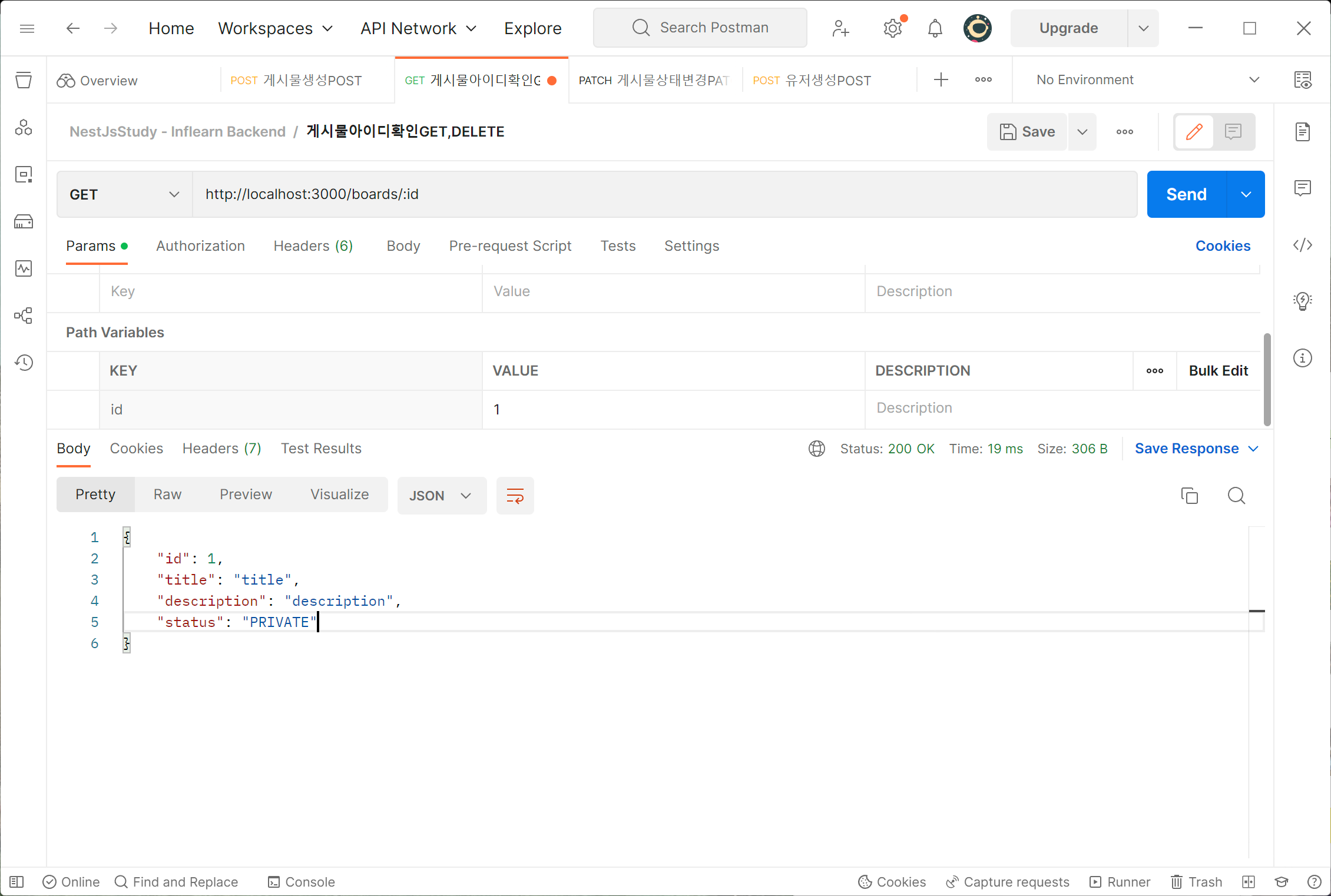
된다!!!!!!!!!!!!!!!!!!!!
주석처리해놓은 거 지우고 다시 정리하면 되겠다. 햐, 마음이 편해졌다.



